AEM as a Cloud Service on Unified Shell
NOTE
This feature is in the Prerelease Channel for July, 2022.
This is meant as an introduction to a new feature which will be Generally Available in the August 2022 release.
See the Prerelease Channel documentation for information on how to enable the feature for your environment.
Overview
AEM as a Cloud Service (Author Service) is integrated with Unified Shell to improve the user experience and unify it with all the other Experience Cloud applications. The impact of this integration can be seen in the top-header of the application as shown below.
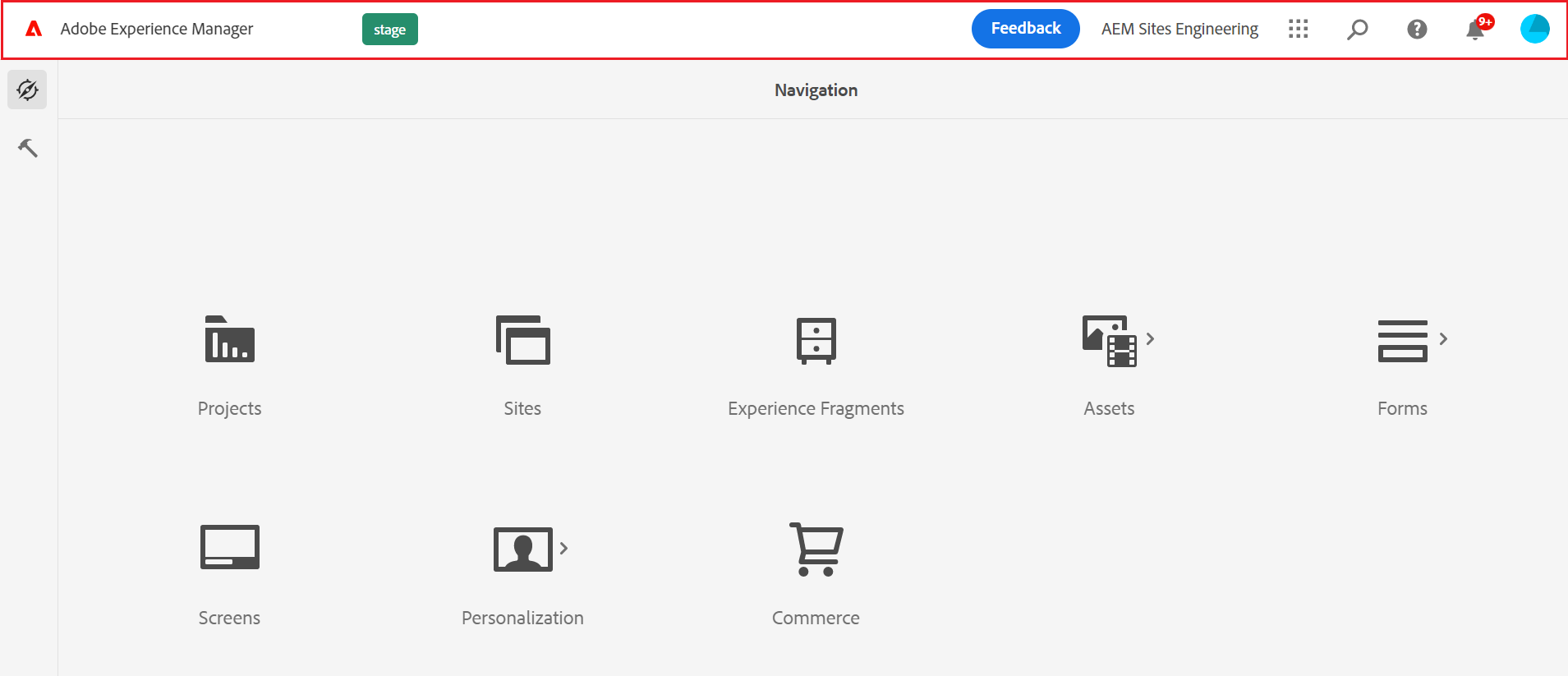
The benefits of this are:
- Single Sign-On across all Experience Cloud applications
- Easy switching between organizations or switching to a different application
- Improved product help
- Easy in-product feedback button to report issues or share ideas with Adobe
- Access to global product announcements and notifications in addition to notifications specific to AEM as a Cloud Service
Disabling Unified Shell
Out of the box, AEM as a Cloud Service has unified shell enabled. However, in case the top-header has been customized, it is recommended to disable unified shell to avoid any issues with the customizations. To disable unified shell, follow the steps below:
NOTE
Unified Shell can be disabled only by an account with administrative privileges.
Go to Tools - Cloud Services.
An admin user will see the Unified Shell Configuration card as shown below:

Click on Unified Shell Configuration. Then, deselect the checkbox shown below to disable Unified Shell:

Changing to Dark Theme
To change to the dark theme, click on your profile icon. This will display a pop-over as shown below. You can use the toggle to switch to a dark theme for the Unified Shell.
INFO
The dark theme applies to Unified Shell (the top bar) only.

Accessing the AEM Inbox
The AEM Inbox can be accessed by clicking on the bell icon in the unified shell.
INFO
The number indicated on the bell icon includes unread notifications across all solutions within that IMS Org and tasks listed in the AEM Inbox.
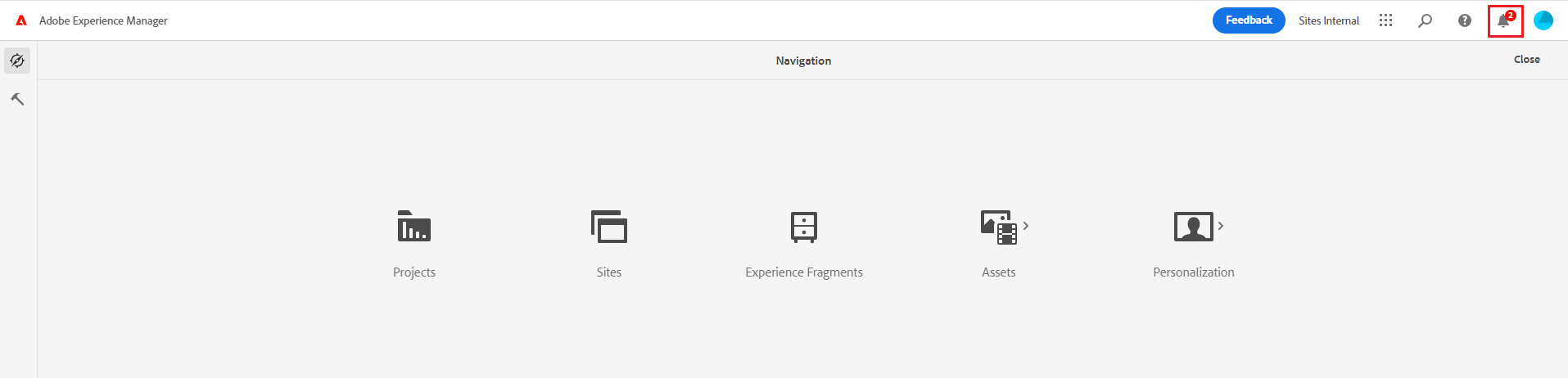
Click on the Inbox button in the pop-over to go to your AEM Inbox:
